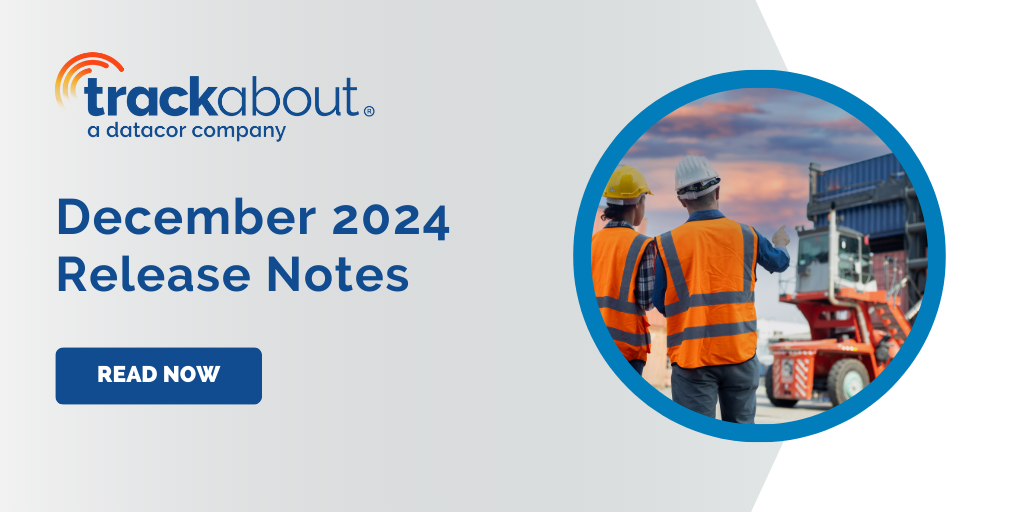The December 2024 release brings a host of exciting enhancements to TrackAbout Web, TrackAbout Mobile 7 and API.
These updates are built to simplify your processes, enhance your experience, and equip you with even stronger tools for seamless data management and operational success. Here’s a look at what’s new.
Highlights
TrackAbout Web
- Create / Edit User— The new Clone User option lets you copy one user’s mobile
role settings and location permissions to another when creating a new user or
editing an existing user.

Clone User copies the following from the original user:
-
Location
-
Language
-
Web and Mobile Access
-
Driver Indicator
-
Working Location
-
Inventory Location
-
Route
-
Mobile Profile
-
Location Permissions
-
Role Permissions
By default, the clone user option is not enabled for individual users. The option can be enabled for specific user roles by granting them “clone user” privileges through TrackAbout Config > User Access Control > TrackAbout Config.
- Current Inventory — Detailed results now sort correctly when sorted by Days at
Location. - Audit Resolution Accounting Adjustment Records — An issue that caused the
wrong number of surprise DNS finds to be recorded has been corrected. - Integration Messages — Rapidly clicking "Verify" buttons for record verification or accounting adjustments no longer has the potential to create duplicate entries.
TrackAbout Mobile 7
Collect Customer Based Ownership in Additional Actions — Previously
available only in Add New (aka Register Asset), you can now collect ownership in additional actions:
- Vendor Receive — Assign ownership when receiving items from
vendors. - Add New (Secondary and Non-Key Field modes) — Assign
ownership when adding new assets. - Pack — Assign ownership when creating new packs.
- Make Bundle — Assign ownership when registering new bundles.
- Add Container — Assign ownership when registering new
containers. - Add Bulk Tank — Assign ownership when adding new bulk tanks.
*To enable this option, contact TrackAbout Support. - Make Pack — An issue that caused an error when saving while push record
message integration is enabled has been corrected.
API
-
GET /orders/verified/orderNumber andGET /orders/verified/new — Now
returns results faster thanks to optimization. -
GET /fills/new — The response has been updated to return the number of records specified by MaxRows even when the sending fills entered from the website option is disabled.
-
GET /orders/verified/new — Delivery records containing two line items with the
same Service Product code no longer cause the call to error.
Have questions? Our team is here and ready to help!
.png)