Many of us think of lasers when we think of scanning barcodes. Indeed, lasers were the dominant scanning technology for the first several decades of the barcoding industry. Around 2007, new imaging technology became competitive with lasers. Today lasers are no longer the best choice in all (or even most) scenarios. So the question remains between laser scanners versus barcode imagers: which should you choose for your business?
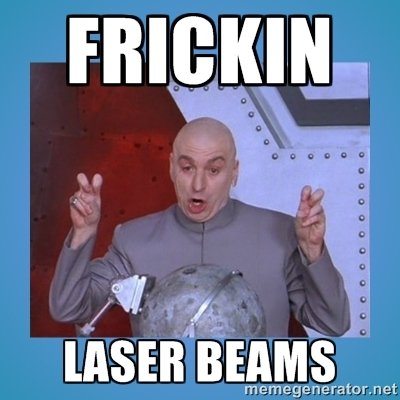
In this chapter, we’ll explore the barcode scanning technology that is being used successfully for asset tracking. In keeping with the theme of this book, we won’t be going into great detail about how the technologies fundamentally work. Instead, we’ll focus on what you need to know to make a wise choice in technology and have good outcomes depending on your particular use case.
We'll explore:
- Ability to read the most barcode symbologies
- Reading a barcode on a screen
- Reading at a distance
- Motion tolerance
- Reading poor quality barcodes
- Lighting conditions
- Discrimination
- Labels
Lasers vs Imagers
There are just two barcode scanning technologies to consider today for asset tracking: laser scanners and imagers.
Imagers are further divided into linear imagers and 2D imagers.
Laser Scanners
Laser scanners reflect laser light off of a barcode. The beam sweeps across the barcode quickly in a back-and-forth manner or following a pattern. The reflected light patterns are seen by a sensor in the device, which decodes the barcode.
To sweep the laser requires moving parts. This particular barcode scanning technology might employ a reciprocating mirror, a rotating prism, or something else. Moving parts draw power. Moving parts eventually fail. Generally speaking, avoiding devices with moving parts whenever possible is a good idea.
CCD Linear Imagers
In the 1990s, the development of the CCD (charge coupled device) led to the creation of linear imager technology. By 2007, CCD linear scanners were successfully competing with lasers in the marketplace.
In the CCD linear imager, an LED is used to illuminate the barcode, and tiny CCD sensors are aligned in a single row to read and decode the light reflected off linear barcodes. The device is like a camera that takes pictures having just a single row of pixels. Being linear, these devices could not read 2D barcodes.
CCD linear imagers can still be a fine, economical choice if you’re looking for a single-purpose handheld scanner. However, rugged mobile computers tend to not come with this kind of scanner, and smartphones certainly don’t.
2D Imagers and Cameras
The smartphone revolution brought rapid advancements in digital camera sensor technology. CCD linear imagers fell way to 2D image sensors which capture entire images rather than a single row of pixels.
We’re going to lump smartphones into the category of 2D imagers. Know that rugged 2D imagers are purpose-built for scanning, so it’s reasonable to expect them to perform better than a general purpose, consumer smartphone.
An imager works by taking pictures and running sophisticated image processing algorithms on each image in an attempt to detect barcodes. The algorithms seek to find whichever barcode symbologies the device has been configured to care about. The fewer the symbologies the device needs to look for, the faster it can process images. Sometimes scanner performance can be drastically improved just by turning off the many symbologies that aren’t needed.
The experience you’ll get using a smartphone for scanning is highly dependent on the quality of the camera, which varies greatly among smartphones. It’s widely acknowledged that iPhones have the best cameras. But recent flagship devices from Google, Samsung and other manufacturers have narrowed the gap considerably.
Smartphone barcode scanning is also dependent on the speed of the CPU and GPU (central processing unit and graphics processing unit). The CPU is a general purpose processor in a smartphone. The GPU is a processor optimized for graphics and image processing. The images taken by the camera need to be processed as quickly as possible. The faster the processors, the faster the barcode scanning will be. As a result, don’t expect great (or even acceptable) scanning from low-end smartphones and tablets with inferior cameras and processors.
Lasers Can’t Read All Barcode Symbologies
Due to the nature of laser light, only a thin (linear) slice of the barcode can be read at any one time. This limits the kinds of barcodes that lasers can read.
Laser scanners can read linear barcode symbologies such as Code 39, Code 128, UPC and others. Some laser scanners can read a 2D-like symbology called PDF-417, which is commonly used for postage and some inventory applications.

Commercial laser scanners cannot read complex 2D symbologies such as QR code or Datamatrix. There is no sweep pattern of the laser that can survey the entire 2-dimensional barcode. For this, a 2D imager is required.
If you wish to encode additional information into your barcodes beyond an ID number (perhaps expiration dates or lot numbers), then 2D is the way to go, and subsequently you need 2D imager scanners.
Winner: Imagers can read more kinds of barcode symbologies, including 2D barcodes like QR Code and Datamatrix.
[wd_hustle_cc id="barcode-ebook-wide-banner---barcode-asset-tracking-best-practices"]
Reading a Barcode on a Screen
If you need to scan a barcode on a computer monitor, smartphone or tablet, you’ll need an imager. Lasers cannot scan barcodes on screens as screens do not reflect laser light properly.
This can be an important consideration if you are accelerating your employee’s work using barcode accelerators displayed on screens in the warehouse or other areas.
For more information, please see the chapter titled, “Use Barcode Shortcuts to Accelerate Your Work“.
Winner: Imagers can read barcodes on screens.
Reading at a Distance
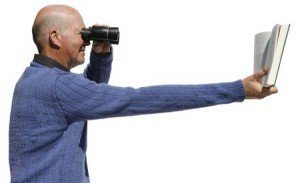
Lasers maintain a significant advantage over imagers when reading barcodes at a distance. For example, the Zebra MC3200 mobile computer can be purchased with either a laser scanner or an imager. The laser can read up to 15 ft./4.5 m away, while the imager version can only do 36 in./92 cm.
Extended Range scanners exist at greater cost. A common use case for Extended Range scanners would be a warehouse worker scanning a barcode from a sign mounted high on a wall or pillar. The Zebra LS3578-ER specifications state it can scan at a distance up to 45 feet (13.7 meters). This device has an “auto-range” feature so it can also scan up close.
Imager barcode scanning technology is catching up. The Zebra DS3500-ER imager scanner can read barcodes up to 30 feet (9.1 meters) away.
The range at which a scanner can read depends upon the size of the barcode and spacing between bars measured in “mils”. The larger the barcode, the easier it will be to read at a distance.
Winner: Lasers can generally read barcodes from significantly farther away than imagers, but the lead is narrowing.
Motion Tolerance
As mentioned earlier, 2D imagers use camera sensor technology. If you move around while taking a digital picture, you get a lousy picture.
Lasers are more tolerant when things are in motion. The laser scanner produces a very intense light that can be captured very quickly by the device’s sensors. A laser scanner can read linear barcodes so quickly that motion is not much of an issue.
The laser advantage is eroded each year as imager and other barcode scanning technology advances. Today we have smartphone and imager scanners that can decode blurry images that result when the scanner or the object is in motion or when the camera’s autofocus has not yet locked onto the target. The proper use of a check digit for linear barcodes and the built-in error correction in 2D barcodes generally prevents misreading a barcode from a blurry or distorted image.
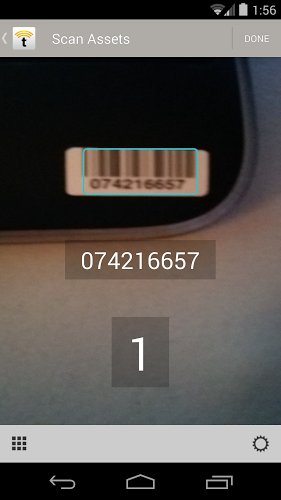
Imager scanners are superior when barcodes are scanned at off-angles. Off-angle perspective distorts the barcode label as seen by the scanner. The image processing algorithms can detect the angle of the barcode label and correct it in post-processing. This provides “omni-directional” scanning, which saves the user time by not having to align the scanner with the barcode.
Winner: It depends – the right choice depends on the environment. Lasers can be more motion tolerant, but are less tolerant of off-angles. Improvements in image processing algorithms allow imagers to succeed where lasers fail.
Reading Poor Quality Barcodes
Imagers win again when faced with poor quality barcodes, or barcodes that have aged or been otherwise damaged. Image processing can compensate and produce accurate results in cases where lasers simply fail to read at all.
Winner: Imager
Lighting Conditions
Good lighting helps any scanner to recognize barcodes with maximum efficiency.
Low Light
Lasers scan extremely well in low light conditions. Laser light is very intense and illuminates the barcode so the sensor can read it, even in darkness.
Camera sensors in most low- to mid-grade smartphones today do not take good pictures in low light. Images appear grainy or distorted, full of “noise” and artifacts. This hampers the ability to recognize a barcode. The same is true of rugged 2D imager scanners. Low light is the enemy.
Smartphone camera performance does get better every year, and today there are several consumer smartphones available that do markedly better in low light than smartphones from just a year ago.
Added Light
Some rugged 2D imagers use a red LED to both provide a targeting aid and also to illuminate the barcode for better scanning. This red LED is commonly mistaken for a laser. Other imagers actually use lasers as targeting guides, like a rifle laser scope, but the laser is not involved in reading the barcode. Such guides are especially helpful with extended range scanners reading at distance.
To add light when using smartphone-based scanning apps, it’s possible in software to turn on the flash, or torch. This can be hit-or-miss. Sometimes the glare makes matters worse.
As a last resort, you can always use a flashlight.
Too much light
Laser performance can suffer in outdoor, sunny conditions. The intense light of the sun can wash out or otherwise compete with the laser light, resulting in difficulty scanning.
As for 2D imagers, glare coming off a barcode label can blind a scanner’s camera sensor, resulting in poor read performance. Changing scan angles to reduce glare or shading the barcode with your other hand can help get a good read, but it certainly slows things down and is frustrating for workers.
Winner: It depends – the right choice depends on the environment.
Discrimination
If you have a cluster of barcodes close together, which is the better scanning technology? Depends on whether you intend to scan just one specific barcode, or you actually want to scan many at the same time.
The laser is the more precise scanning technology. The laser beam provides both target guidance as well as the means by which the barcode is scanned. When you hit a barcode with a laser, you know which label you scanned.
By contrast, an imager is taking pictures of whatever is in the camera’s view.
There are valid cases where you want to use an imager to scan as many barcodes in a field of view as possible. Perhaps you are performing inventory, scanning everything in sight or tracking items as they pass by on a conveyor belt. The ability to scan multiple barcodes in a single scan is called multi-scan.
In smartphone scanning applications, we’ve seen cases where two barcodes were unintentionally read at the same time because they were close together. In software, it should be possible to reduce the field of view of the sensor. This can have multiple benefits. It improves discrimination by restricting the field of view. It also reduces the processing load by yielding smaller image files for the image processor to analyze. This may result in longer battery life for the mobile device. Or depending on how the software was implemented, it might enable more rapid scanning by allowing the device to process a higher quantity of smaller images.
Winner: It depends on your use case, whether you need multi-scan or not and whether the barcodes of the assets you’re scanning commonly appear close together.
The Right Label Can Help
Which is better, a shiny (glossy) label or a matte (flat) label? Depends on the scanner.
Lasers depend on the reflection of laser light to get a good scan. Shiny labels work better, although laser performance is usually so good that the difference between shiny and matte is probably negligible.
For imagers, however, the difference can be significant. A shiny label might cause glare, reflecting light onto the camera sensor, blinding it. Matte labels are generally best for use with imagers. And since matte labels work pretty well with lasers too, going matte is probably a good future-proof choice.
It’s wise to consult with a professional label printing company who can choose the best laminate surface for your asset tracking situation, as there can be wide variability even among matte finishes. Some matte laminate materials might diffuse or scatter light too much, which could impede scanning. An experienced label printing company will be able to prove, with evidence, which label finishes are the best for a given application.
Winner: Matte laminate, but test, test, test.
Conclusions
A comprehensive asset tracking solution can make effective use of both laser and 2D imager technologies, playing to the strengths of each technology where it makes sense.
Where you plan to do the majority of your barcode scanning, and the symbologies you need to scan, are major factors in choosing the right technology. If you’re doing a lot of indoor or low-light scanning, require very long range scanning, and you only need to read linear symbologies, laser might be the right choice. If you scan predominantly outdoors, you might be better off with imagers. If 2D symbology support is a requirement, you really don’t have a choice – lasers are not an option.
Price, performance for the intended use, and vendor support are obvious factors when choosing technologies to use with your business. Quality vendors of barcode technologies and solutions will let you try out and help you to choose the right technologies for your particular situation. A conversation with a qualified vendor can help you understand best where technology is heading, and how to make the most future-proof decision you can. Check TrackAbout’s Partner Page for our recommended vendors.
Regardless of your scanning technology, make sure you choose the best barcode label you can, and go for a matte finish. For more information on choosing barcode labels, see the chapter titled, “What Makes a Great Barcode Label?“.
Credits
Image titled “Short sighted man needs binoculars to read his book” from paulprescott72 / 123RF Stock Photo
.png)

.png)

